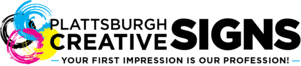To upload artwork:
- Please click UPLOAD button
- Navigate to the ADD YOUR FILES window on the left side of the wetransfer page
- Select the blue + button and add your artwork
- Click the 3 blue dots on the bottom of the box and select send email transfer
- Fill in Email to with:art@plattsburghcreativesigns.com
- Fill in Email Address with your own email address to receive a notification when your file has been downloaded by us
- Click TRANSFER
UPLOAD (opens in a new window)
Contact Us With Questions
If you have questions not addressed here or would like to discuss submitting your artwork with us, please email info@plattsburghcreativesigns.com or call us directly at 518-324-SIGN.